Software
Please consider supporting Topologic through a small payment on a regular basis.
We advise you to read this page and all the introduction and software installation files first, but if you are in a hurry, you can press the Download button to download the Topologic installer file. You will be asked first to fill a short form and then you will receive an e-mail with a temporary link that will expire in 24 hours after it is issued. If you have not received the e-mail message within a few minutes, please check your junk or spam folders. If you continue to have problems receiving e-mail, please contact us directly.

Introduction
Topologic is a software modelling library enabling hierarchical and topological representations of architectural spaces, buildings and artefacts through non-manifold topology (NMT). Topologic is designed as a core library and additional plugins to visual data flow programming (VDFP) applications and parametric modelling platforms commonly used in architectural design practice. These applications provide workspaces with visual programming nodes and connections for architects to interact with Topologic and perform architectural design and analysis tasks.
Topologic is well-suited to create a lightweight representation of a building as an external envelope and the subdivision of the enclosed space into separate spaces and zones using zero-thickness internal surfaces. Because Topologic maintains topological consistency, a user can query these cellular spaces and surfaces regarding their topological data and thus conduct various analyses. For example, this lightweight and consistent representation was found to be well-matched with the input data requirements for energy analysis simulation software. Because Topologic allows entities with mixed dimensionalities and those that are optionally independent (e.g. a line, a surface, a volume) to co-exist, structural models can be represented in a coherent manner where lines can represent columns and beams, surfaces can represent walls and slabs, and volumes can represent solids. In addition, non-building entities, such as structural loads can be efficiently attached to the structure. This creates a lightweight model that is well-matched with the input data requirements for structural analysis simulation software.
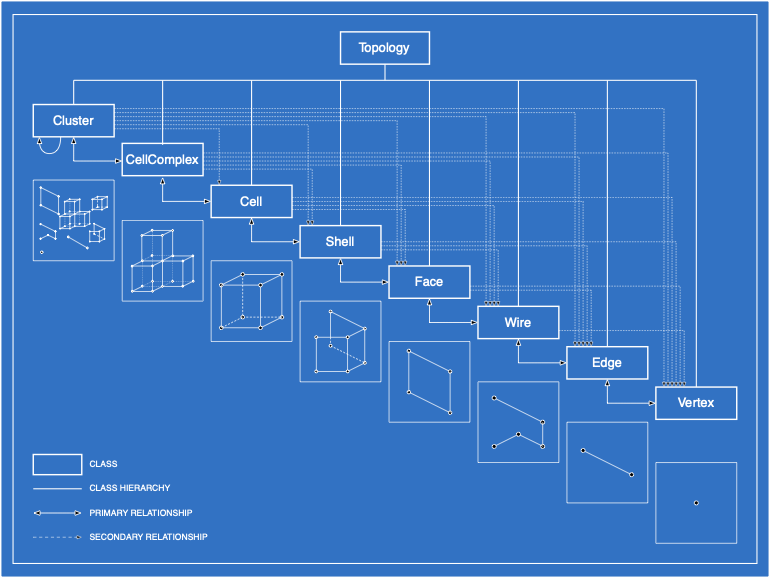
Rigorous Class Hierarchy
TopologicCore contains the following main classes:
Topology: A Topology is an abstract superclass that stores constructors, properties and methods used by other subclasses that extend it.
Vertex: A Vertex is a zero-dimensional entity equivalent to a geometry point.
Edge: An Edge is a one-dimensional entity defined by two vertices. It is important to note that while a topologic edge is made of two vertices, its geometry can be a curve with multiple control vertices.
Wire: A Wire is a contiguous collection of Edges where adjacent Edges are connected by shared Vertices. It may be open or closed and may be manifold or non-manifold.
Face: A Face is a two-dimensional region defined by a collection of closed Wires. The geometry of a face can be flat or undulating.
Shell: A Shell is a contiguous collection of Faces, where adjacent Faces are connected by shared Edges. It may be open or closed and may be manifold or non-manifold.
Cell: A Cell is a three-dimensional region defined by a collection of closed Shells. It may be manifold or non- manifold.
CellComplex: A CellComplex is a contiguous collection of Cells where adjacent Cells are connected by shared Faces. It is non- manifold.
Cluster: A Cluster is a collection of any topologic entities. It may be contiguous or not and may be manifold or non- manifold. Clusters can be nested within other Clusters.
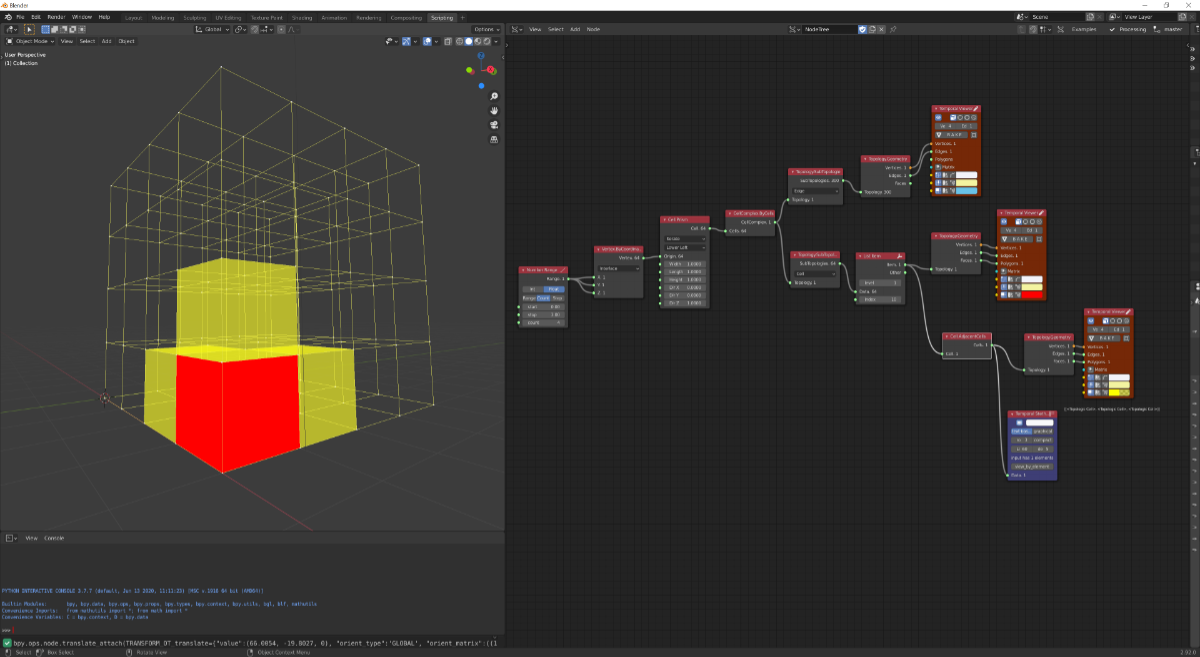
Works with Blender / Sverchok
Topologic works within Blender 2.92 or newer in Linux, Microsoft Windows OS, or Mac OS. You can integrate workflows using nodes from Sverchok, Topologic, and other third-party packages. Topologic can be installed automatically as an add-on in Blender. After installation, switch to a Sverchok Nodes view and you can see Topologic in the menu.
While we recommend using Topologic for building, editing and querying consistent and robust topological entities, you are not locked into using Topologic exclusively. You can use regular Blender geometric entities and convert them to Topologic entities by using the Topology.ByGeometry constructor node.
Topologic entities are not rendered to the view. If you wish to view any Topologic entity, you can convert it to a Blender geometry by using the Topology.Geometry node.
Currently, Topologic for Blender only supports planar geometry (meshes).
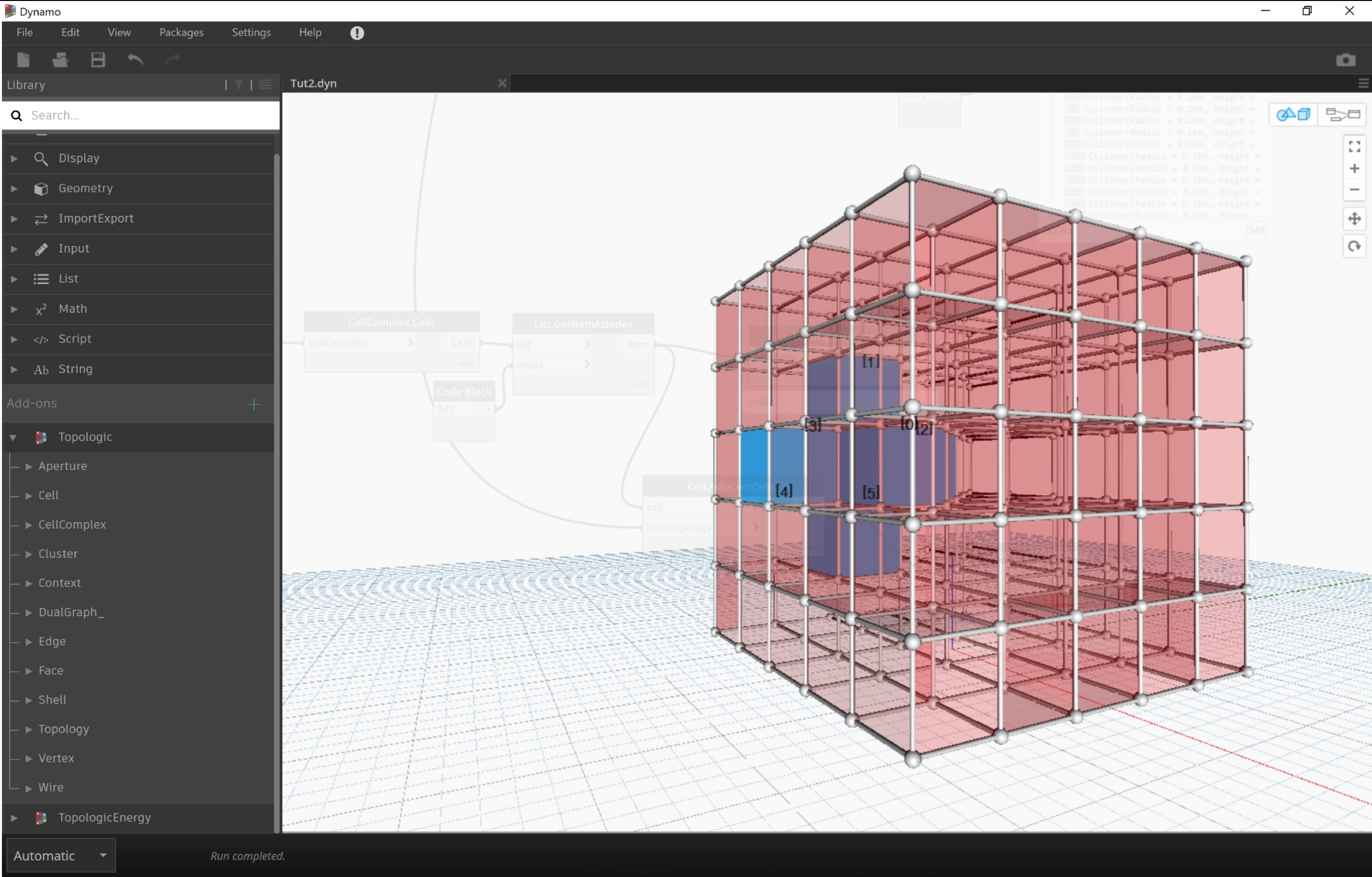
Works with Dynamo
Topologic works within Dynamo 2.x (Sandbox/Revit) or newer in Microsoft Windows OS. You can integrate workflows using nodes from Dynamo, Topologic, and other third-party packages. Topologic is installed automatically as a thrid-party package in Dynamo. After installation, launch Dynamo and you can see Topologic in the menu on the left.
While we recommend using Topologic for building, editing and querying consistent and robust topological entities, you are not locked into using Topologic exclusively. You can use regular Dynamo geometric entities and convert them to Topologic entities by using the Topology.ByGeometry constructor node.
Topologic entities are not rendered to the view. If you wish to view any Topologic entity, you can convert it to a Dynamo geometry by using the Topology.Geometry node.
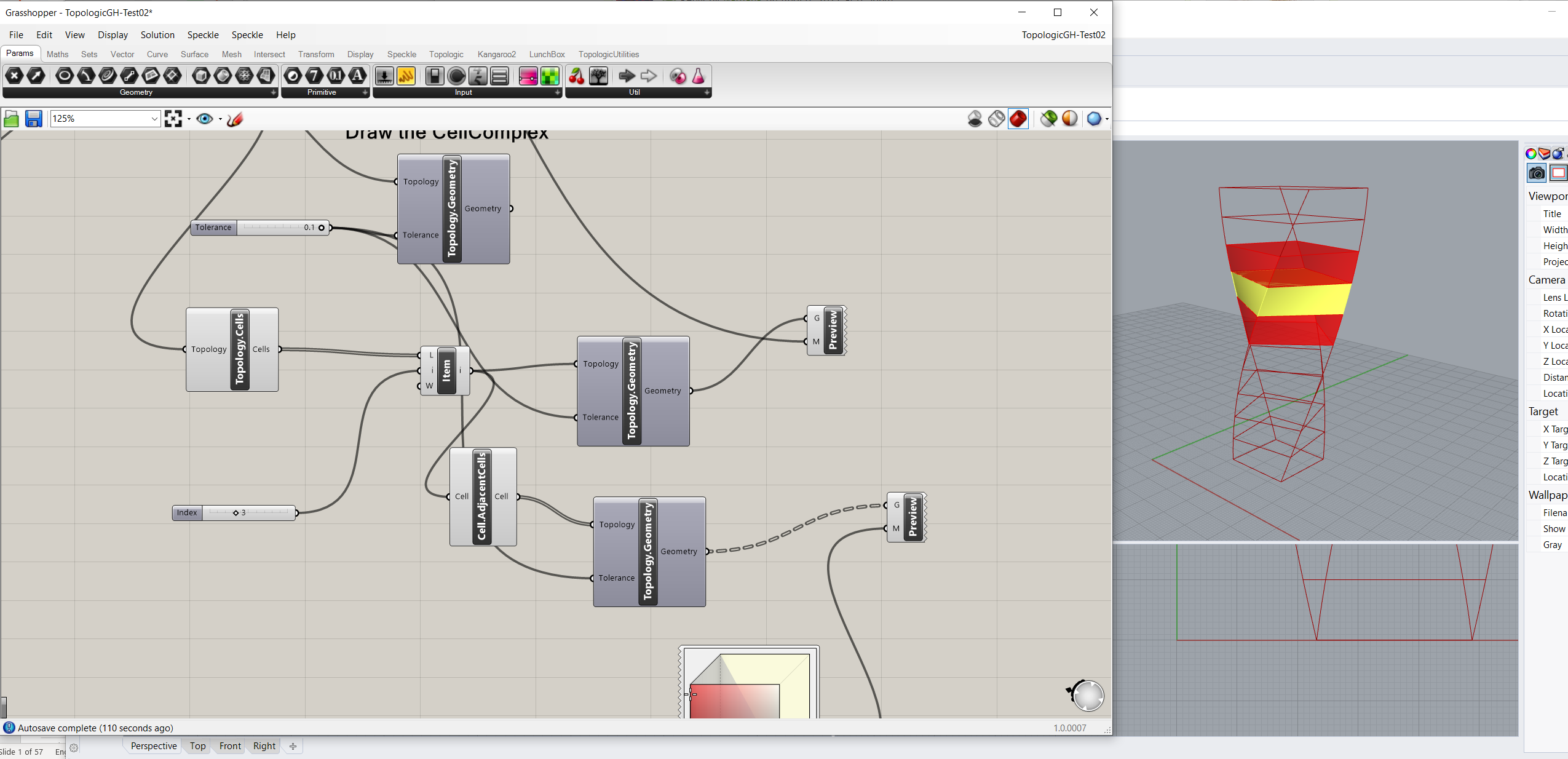
Works with Grasshopper
Topologic works within Rhino/Grasshopper 6.18 or newer in Microsoft Windows OS. You can integrate workflows using nodes from Grasshopper, Topologic, and other third-party packages. To use Topologic, you simply choose Topologic from the top menu or search for Topologic methods in the canvas itself.
While we recommend using Topologic for building, editing and querying consistent and robust topological entities, you are not locked into using Topologic exclusively. You can use regular Grasshopper geometric entities and convert them to Topologic entities by using the Topology.ByGeometry constructor node.
Topologic entities are not rendered to the view. If you wish to view any Topologic entity, you can convert it to a Grasshopper geometry by using the Topology.Geometry node.

Software Licensing
We will offer Topologic v 1.0 as an open source library at the end of 2019. Until then all alpha and beta releases are meant for testing and collecting feedback. We offer the suite of Topologic software using the multi-licensing model.
- If you wish to use the binary code with Blender/Sverchok, Dynamo, BHoM, SAM, or Grasshopper, you are free to do so with no fees. You simply have to accept the end-user license agreement before downloading and installing the software.
- If you wish to use Topologic source code for your own work (commercial or not) internally, you are able to do so with no fees using the GNU Affero General Public license Version 3 (AGPLv3).
- If you wish to link your open-source software to Topologic and distribute or serve it to 3rd parties outside your organisation, then you are free to do so without fees as long as you abide by the AGPLv3 terms and conditions.
- If you wish to link your closed-source software to Topologic and distribute or serve it to 3rd parties outside your organisation, then you have to first contact us to discuss and agree alternative fee-based licensing models (e.g. LGPL or commercial licensing).
A note regarding AGPLv3
We advise you to closely read the AGPLv3 licensing terms. The following is only a brief summary of some of the more salient licensing issues. The AGPL v3 license differs from the other GNU licenses in that it was built for network software. You can distribute modified versions of the source code if you keep track of the changes and the date you made them. As per usual with GNU licenses, you must license derivatives under AGPLv3 and thus your linked source code must be distributed along with our source code. It provides the same restrictions and freedoms as the GPLv3, but with an additional clause which makes it so that source code must be distributed along with web publication. Since web sites and services (e.g. “Software as Service”) are never distributed in the traditional sense, the AGPLv3 is the GPLv3 of the web.
Other linked software
- Topologic uses the Open CASCADE Technology (OCCT) open-source C++ class library which is licensed under the LGPL v2.1 license with additional exception. Details are available here.
- Topologic uses the Boost open-source C++ class library which is licensed under its own Boost Software License.
- TopologicEnergy uses the OpenStudio open-source C++ class library which is licensed under the LGPL v2.1 license.
- TopologicEnergy uses the EnergyPlus open-source C++ software which is licensed under a BSD-style license.
EU legal protection of computer programs
Topologic is based in the European Union, so the EU directive 2009/24/EC applies
http://eur-lex.europa.eu/legal-content/EN/TXT/HTML/?uri=CELEX:32009L0024&from=EN
System Requirements
|
Operating System |
Microsoft® Windows® 7, 8, or 10 64-bit |
|
CPU Type |
Single- or Multi-Core Intel® Pentium®, Xeon®, or i-Series processor or AMD® equivalent with SSE2 technology. Highest affordable CPU speed rating recommended. |
|
Memory |
4 GB RAM. For higher performance use either 8 GB or 16 GB RAM. |
|
Video Display |
1,920 x 1,080 pixels with true colour or higher. |
|
Video Adapter |
Basic Graphics: Display adapter capable of 24-bit color |
|
Disk Space |
1 GB and above free disk space, based on individual preference. |
|
Third Party Dependencies |
Autodesk Dynamo v 2.x or newer for visual data flow programming operations. |
Next Steps...
We advise you to read this page and all the introduction and software installation files first, but if you are in a hurry, you can press the Download button to download the Topologic installer file. You will be asked first to fill a short form and then you will receive an e-mail with a temporary link that will expire in 24 hours after it is issued. If you have not received the e-mail message within a few minutes, please check your junk or spam folders. If you continue to have problems receiving e-mail, please contact us directly.